Frequently Asked Questions
General FAQs
Yes, you can use Ramom School without internet on localhost installation (using XAMPP or WAMP) but you will need to lose the benefits from some features as for example:
- Sysem updates.
- Google reCaptcha.
- All Online payment gateways.
- Email and SMS gateways.
* But you must provide internet connection while installing the Application.
Ramom School - Multi Branch School Management System is a standalone application, So you can only purchase it and use it. But the Addon feature will not be available in it.
- Ramom School - Multi Branch School Management System is a standalone application, So you can manage multi-branch school by only purchasing it.
- Ramom School Subscription(Saas) is a Addon. This addon adds School Subscription(Saas) module in "Ramom Multi Branch School Management System". Using this addon the superadmin can create subscription plan of own choice and manage any number of school, also offer Free Trial. User can purchase the school subscription plan of his/her choice by making payment through the website, Also user can renew the subscription plan anytime through online payment.
* But if you want to use the addon, you must purchase it separately.
Yes, you can use Ramm School as a SaaS application, but in that case you need to purchase the School Subscription addon separately. Item URL: https://codecanyon.net/item/ramom-school-subscription-saas/45121444
Yes, you will get the Full Source Code after purchasing the script.
Yes, once you buy it you can use it for lifetime and get free updates without any hidden charges.
However, if you want to renew the support, you will have to pay a charge for it.
Yes, since the script is not encrypted, so you can customize it according to your needs.
Invalid purchase code shows sometimes due to unusual network IP, In this case you can wait some time or change your network and try again.
If the problem is encountered during installation, make sure you use your codecanyon.net account username as Username field. Ex. Ramomcoder (Email address cannot be used).
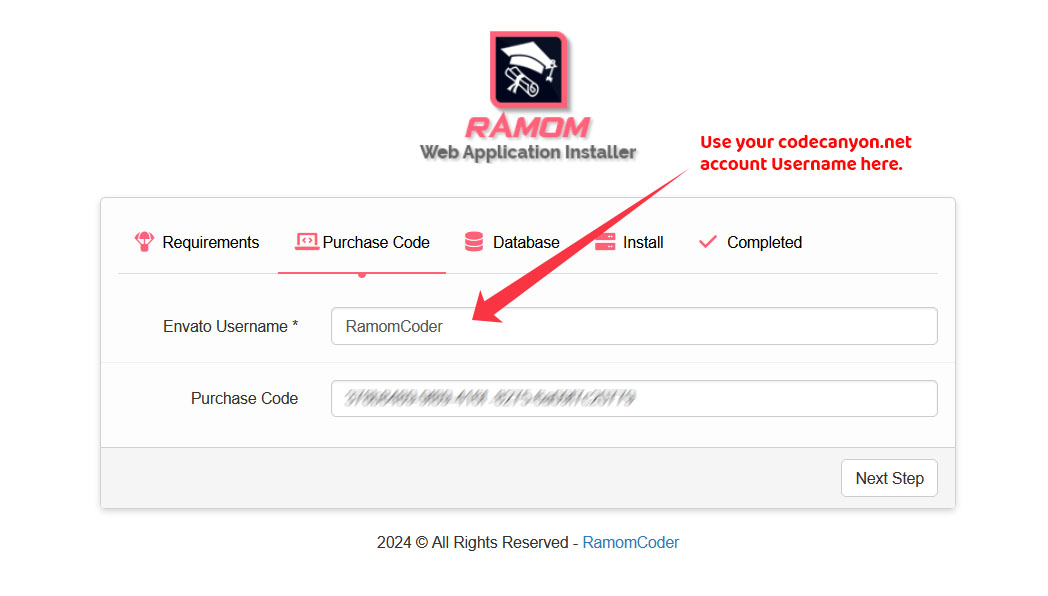
If you still face the same problem, create a new ticket and we will help you.
If you are getting HTTP ERROR 500, it means some error has been thrown in the back-end which is causing Ramom School to stop working.
In order to easy to determine the issue, the best is to you put the application in development mode. Edit this file directly for that: "installation_dir/index.php"Open the file and find:
define('ENVIRONMENT', 'production');Change this to:
define('ENVIRONMENT', 'development');See the below screenshots and follow the steps :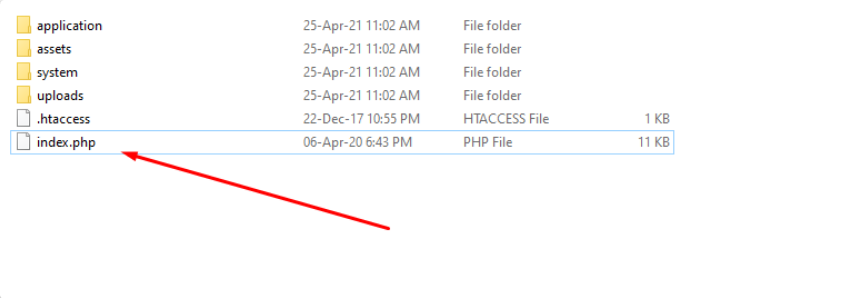
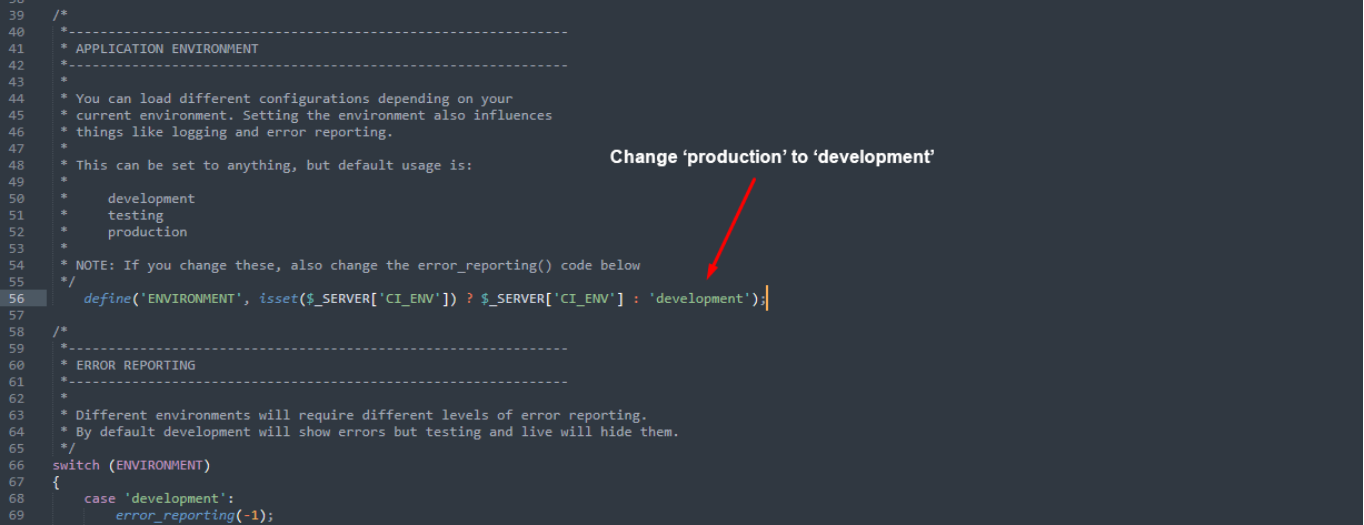
If you don't understand the error messages and can't solve the issue, create a support ticket and share the screenshot with us and we will help you out.
If you want you can change any word of Ramom School according to your needs. Example if you want to change the label of "Branch" to "School" for this you have goto "Settings->Translations" and click on Edit World button for the language you want to change word/labels.
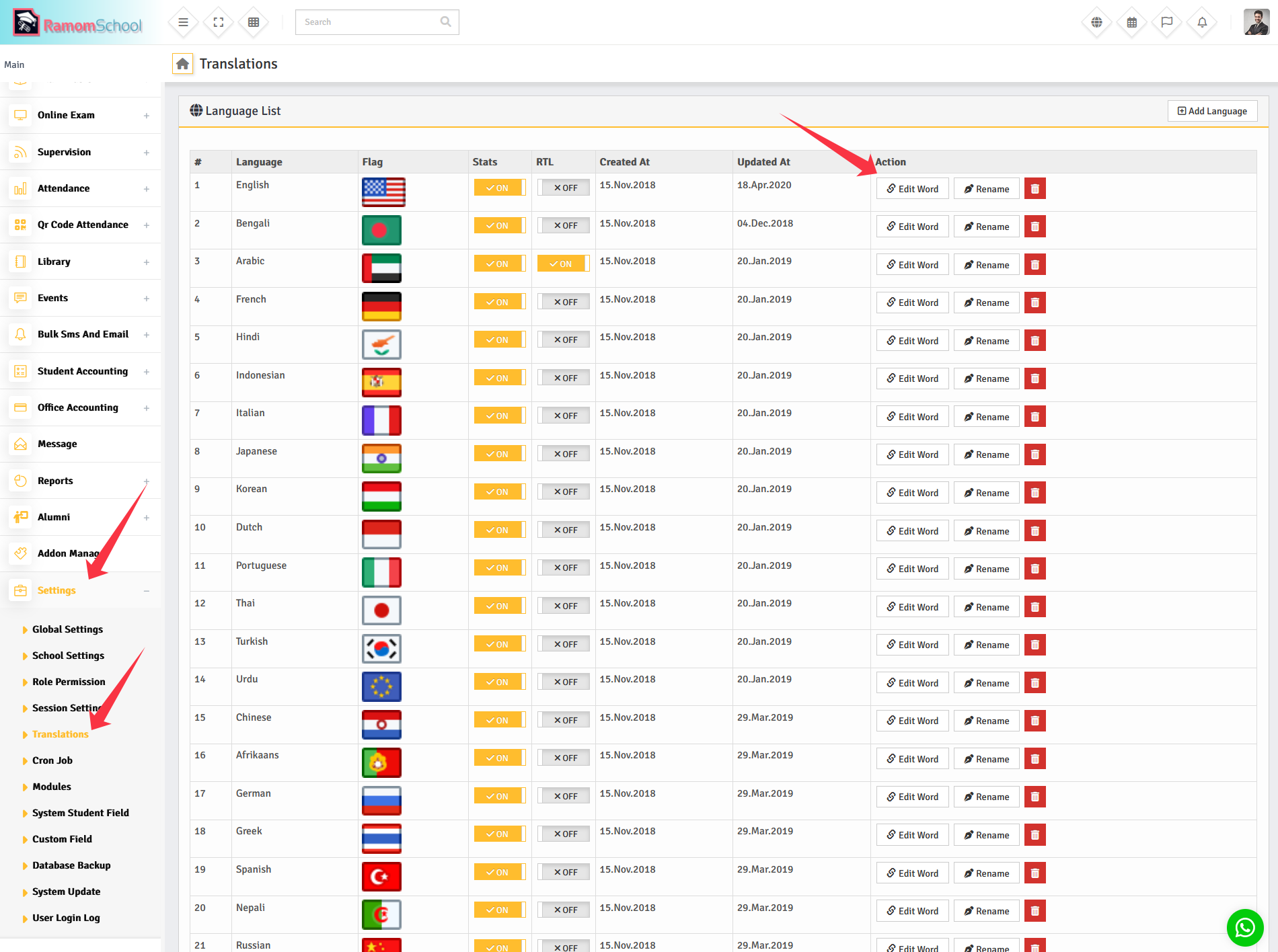
Change the word/labels you want to change from here and click on "Update" button.
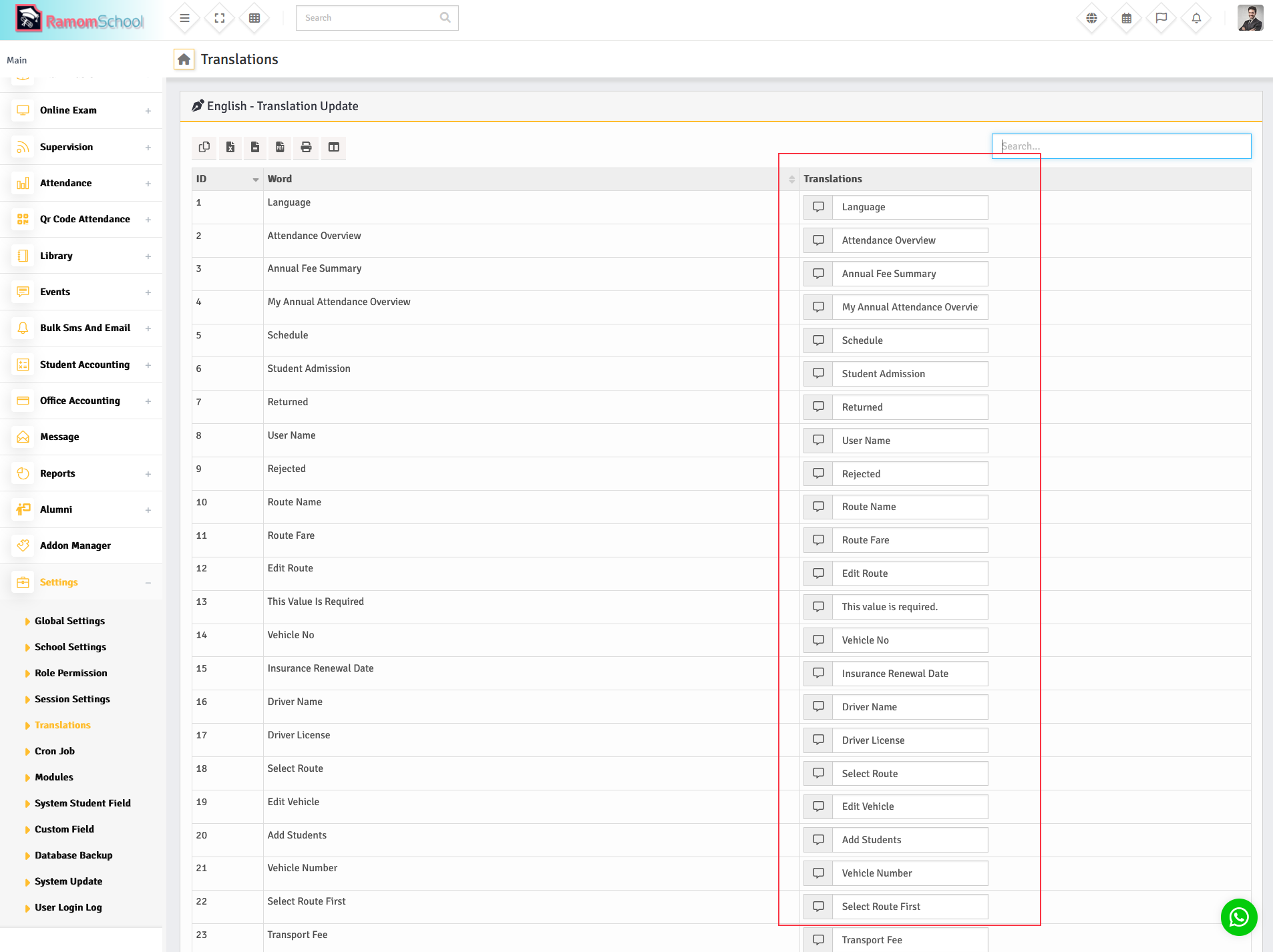
Unfortunately not, unicode characters not supported in data export from table or datatable.
Unfortunately not, the PDF documents are only generated in LTR direction.
PWAs stands for Progressive Web App. It's a type of web application that uses modern web technologies to provide a user experience similar to that of native mobile apps. PWAs are designed to be reliable, fast, and engaging, and they work on any platform that uses a standards-compliant browser, such as desktops, smartphones, and tablets.
Key features of PWAs include:
Reliability: They load instantly even in uncertain network conditions, leveraging service workers to cache content.
Speed: PWAs are fast and responsive, providing smooth interactions and navigation.
Responsive: PWAs are designed to work on any device and adjust to various screen sizes and orientations.
How To Work Progressive Web App:
- On your Android device, open Chrome.
- Go to the Ramom School website with PWA to install.
- Tap Install.
- Follow the on-screen instructions.
- Now it's ready to use as an app.

Note: This feature is only available in SaaS Addon.
- Cross-Site Request Forgery (CSRF) Prevention
- Cross-Site Scripting (XSS) Prevention
- Password Hashing
- Avoiding SQL Injection
Support
- We cannot provide general Codeigniter support.
- We cannot help with issues from your own customization.
- We cannot provide customizations that extended default Ramom School features. But we provide small customizations like custom sms or payment gateway integration. What you see in DEMO is what comes with your purchase.
- We cannot provide HOW-TO advice on if Ramom School is capable of doing what you want/need. Try DEMO to determine if it will suit your needs.
- We cannot provide fixes that are unique to your web hosting or server environment. If your hosting or server environment is different than what is listed in REQUIREMENTS section, you’ll need to determine if it will work before purchasing.
- We try for fast response times but as described on our support tab, response time may be up to 2 business days. Too many issue/feature questions that do not fall under support will slow down all response times. Please investigate for yourself thoroughly before contacting us.
You can read about overall differences between both licenses here: https://codecanyon.net/licenses/standard
In-depth research on Regular License: https://codecanyon.net/licenses/terms/regular
In-depth research on Extended License: https://codecanyon.net/licenses/terms/extended
Important: Please note, refund for Regular License is only possible if you upgraded to Extended License within 6 months starting from the date of your Regular License purchase. If more than 6 months has passed, we don’t issue any refunds for Regular licenses.
