Home Ramom School Installation Article
Addons Installation
Posted on 2024-07-14Using Ramom School Addons, you must have running Ramom Multi Branch School Management System version 6.2 or its newer version on your server.
- If you are running the latest version 6.2 or greater than 6.2 of Ramom Multi Branch School Management System, You are now ready to install the addon.
- First Download Ramom Addon from CodeCanyon. Now extract and open main_script.zip.
- Login as Superadmin and Goto Addon Manager and click Install Addon Tabs. Enter your Addon purchase code here. * Do not use here to Ramom School Purchase code.
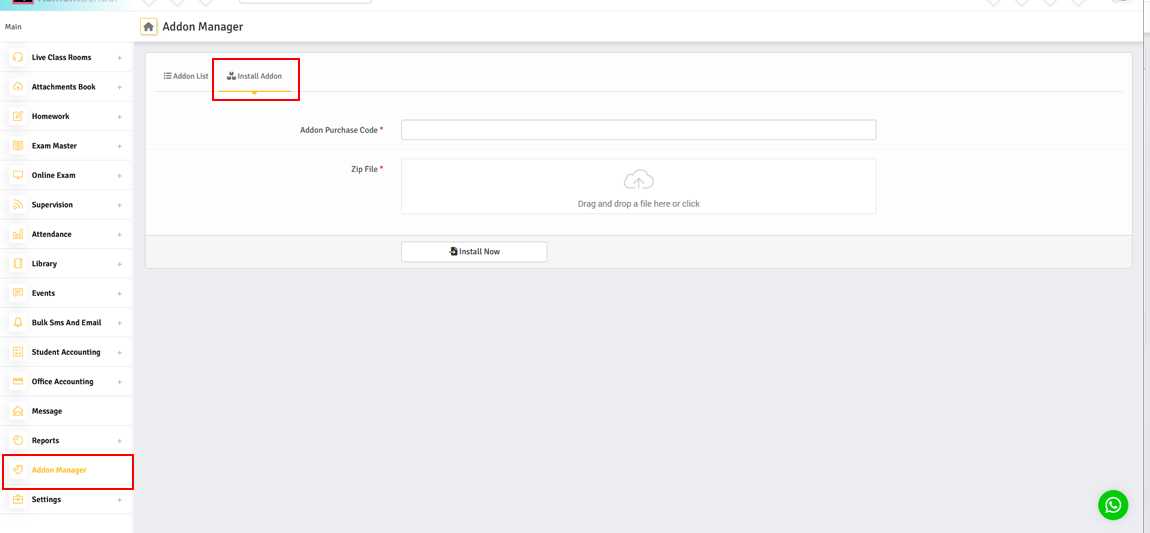
04. You will get two folders inside the downloaded file. One is for documentation and the other is for the addon file. No need to change anything like renaming, removing, etc.
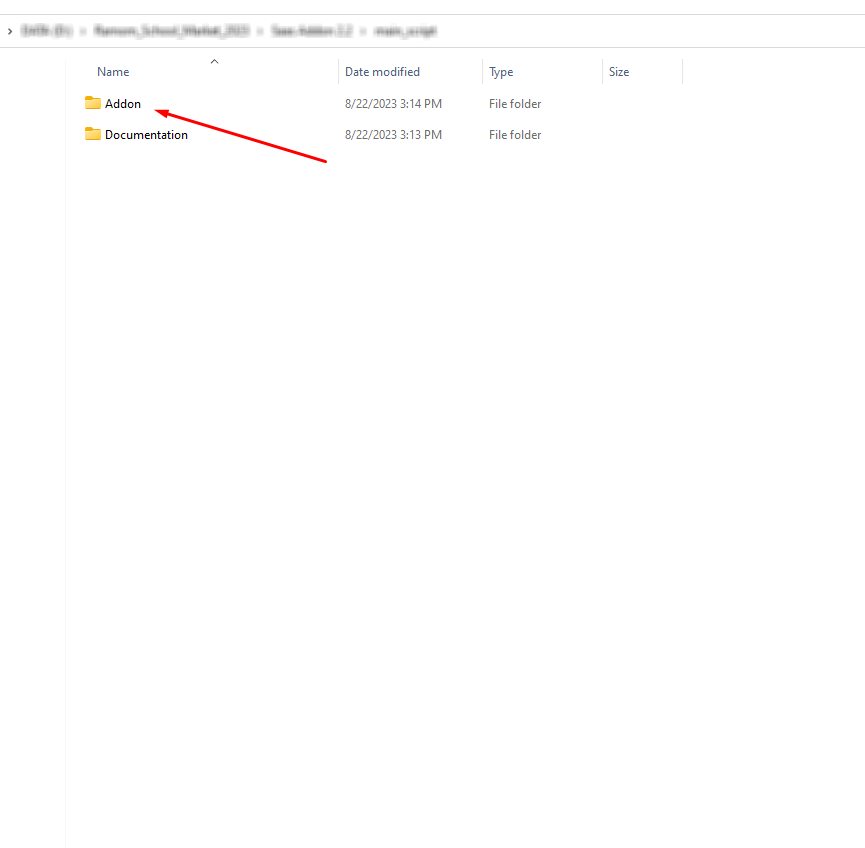
06. You just need to upload the Addon .zip file. Example: ramom_saas_addon.zip . After that hit the Install Now button. You will get a success message notification and window will reload automatically in 5 seconds and you can also see the newly installed addon on the Addon List there.
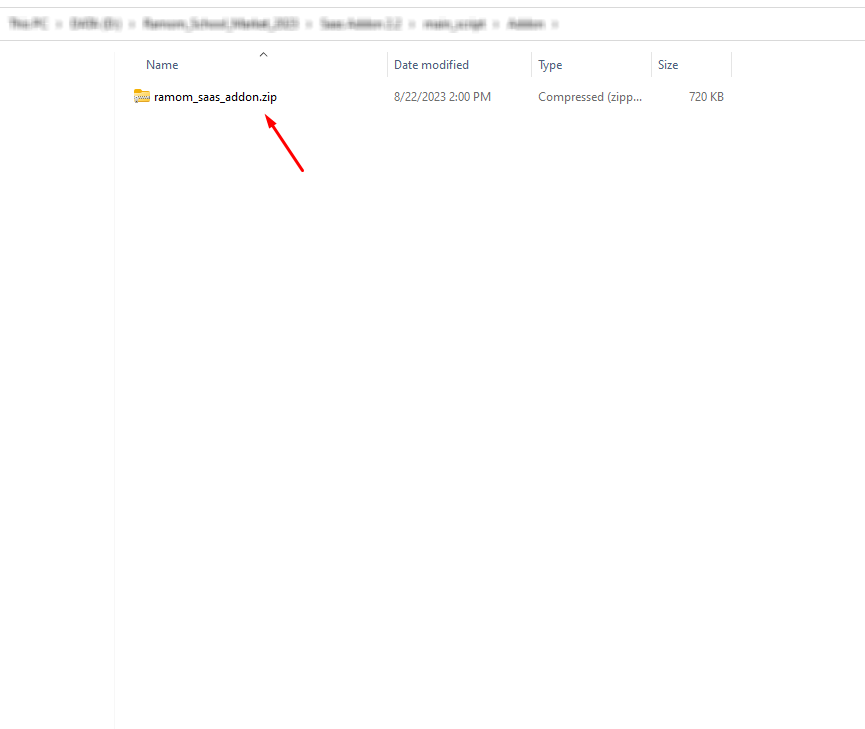
07. Now Clear the cache of your browser and login to SuperAdmin Panel and check if everything is Done...
Found this article helpful?
[ 13 Out of 28 Found Helpful ]
