Home Addons School Subscription - SaaS Article
How To Add A School Subscription
Posted on 2024-08-10There are two ways you can add a school.
One way is you can add schools manually from the super-admin panel. Login as super admin. Then go to School Subscription > Subscription and you can see the Subscription List page and and click Add School tab and Fill-up in all box then finally click on Save.
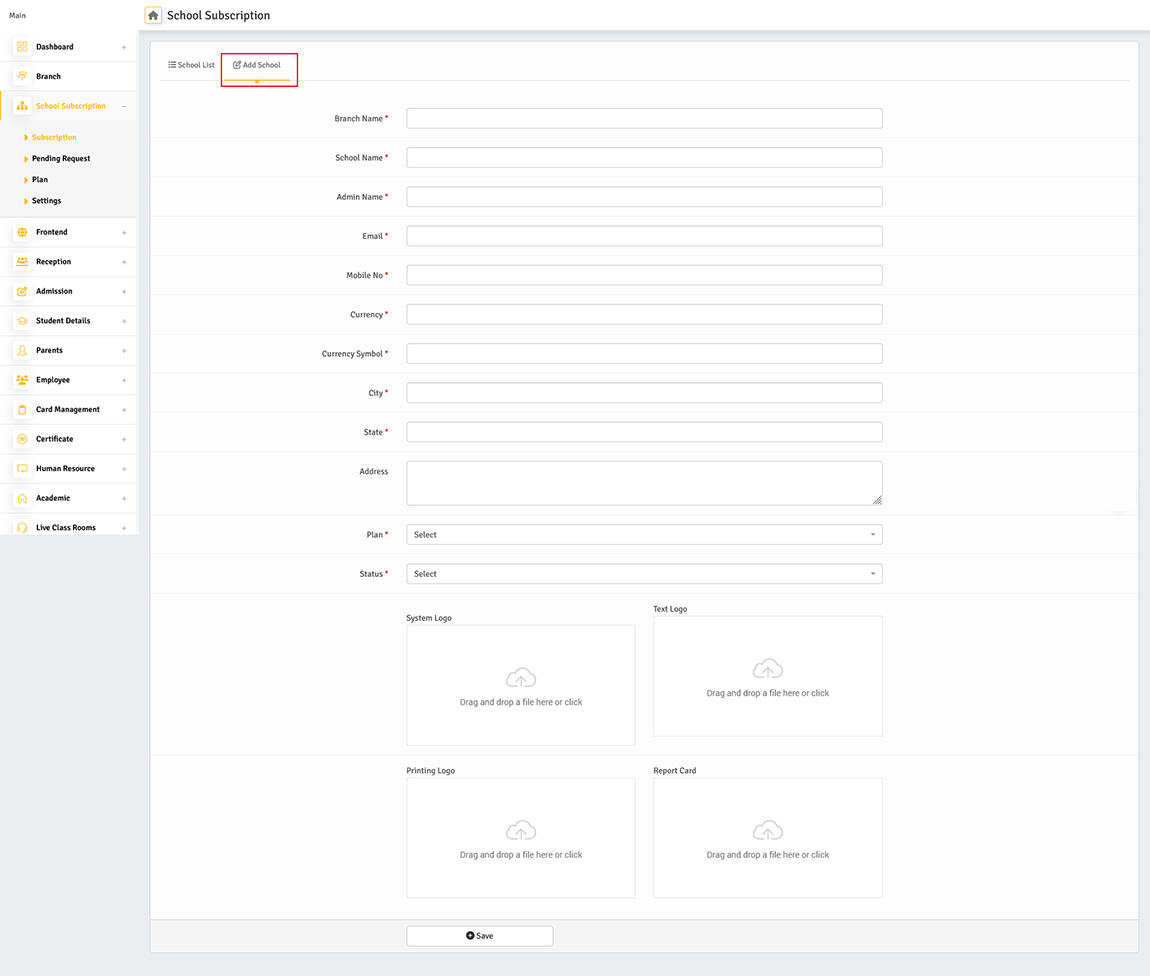
The second way is the user can subscribe and pay directly from the website by selecting the plan as her choice.
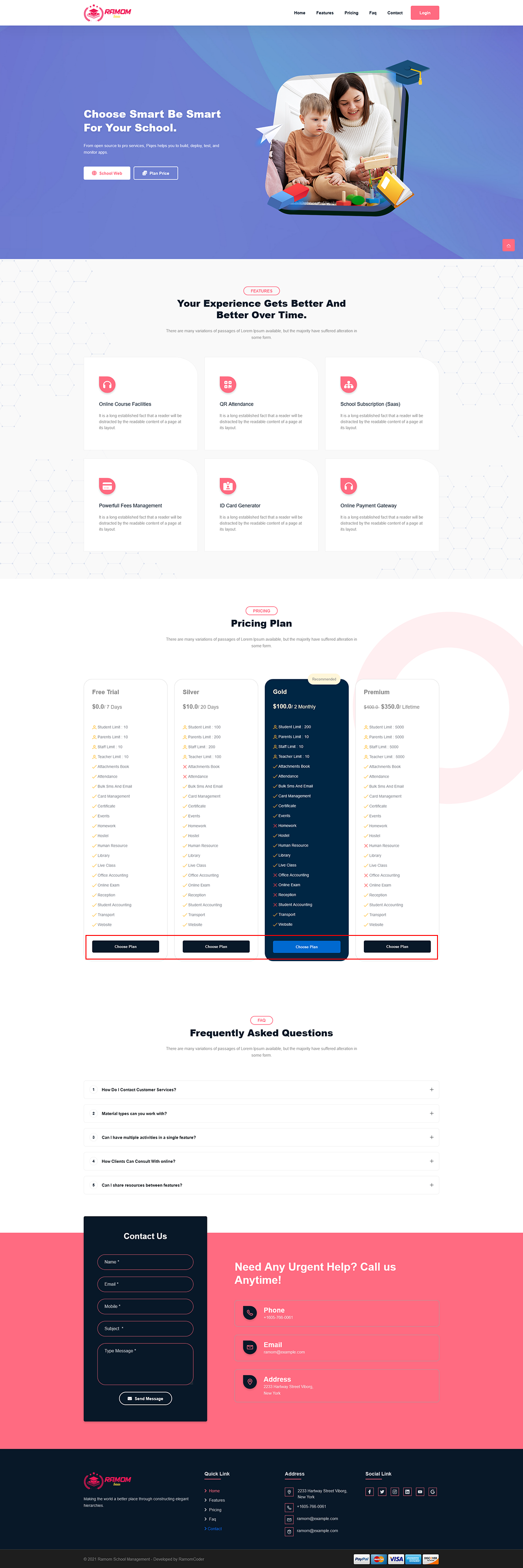
Online school subscription register form and fill-up all mandatory box then click "Register & Payment" Button. The app will automatically take you to a checkout page.
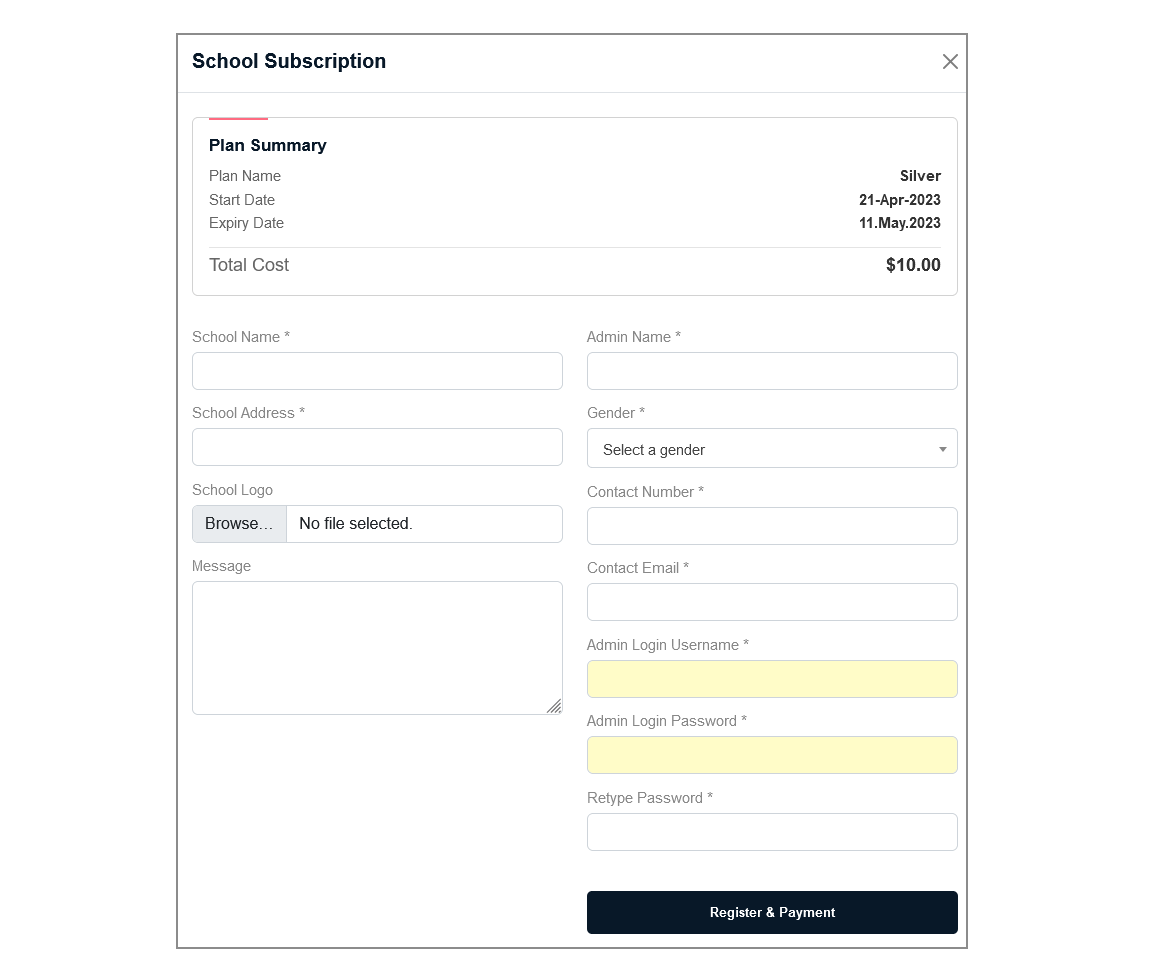
After successful checkout you will get a success message and can download the invoice And after super-admin approves your request you can login as admin.
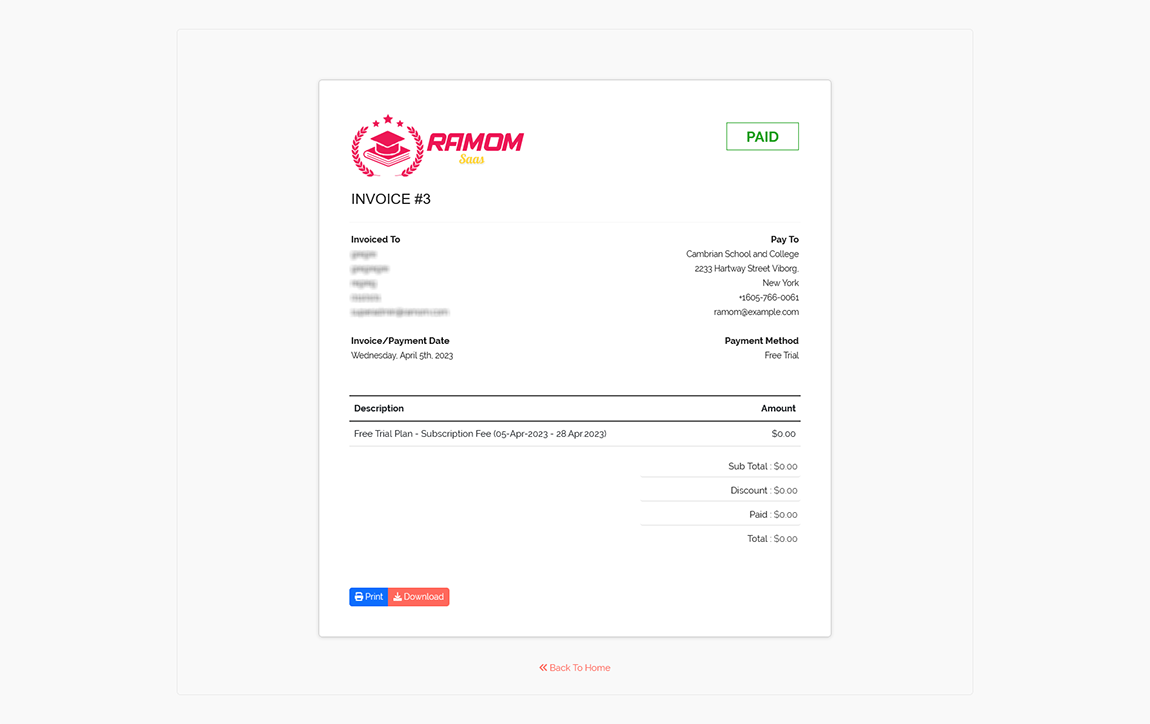
Found this article helpful?
[ 2 Out of 5 Found Helpful ]
