Home Addons School Subscription - SaaS Article
Getting Started
Posted on 2024-08-10First login as super admin. Then go to School Subscription > Settings and you can see the General settings page and you can configure as you like.
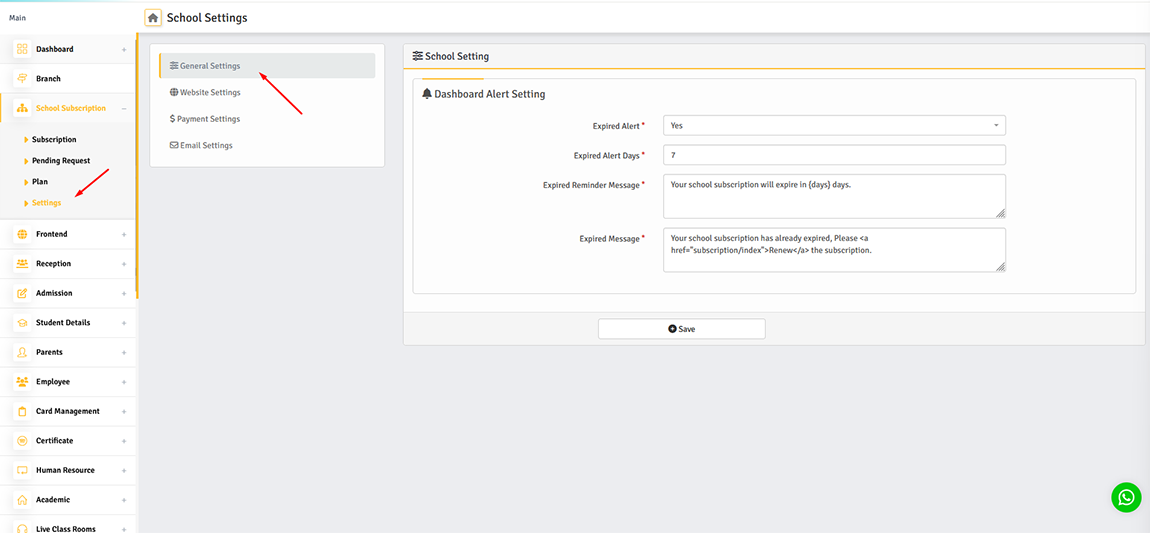
After this you are ready to configure the Website Settings. From here you can change all the information on the school subscription website. Like: Theme colors, social links, images, text content etc.
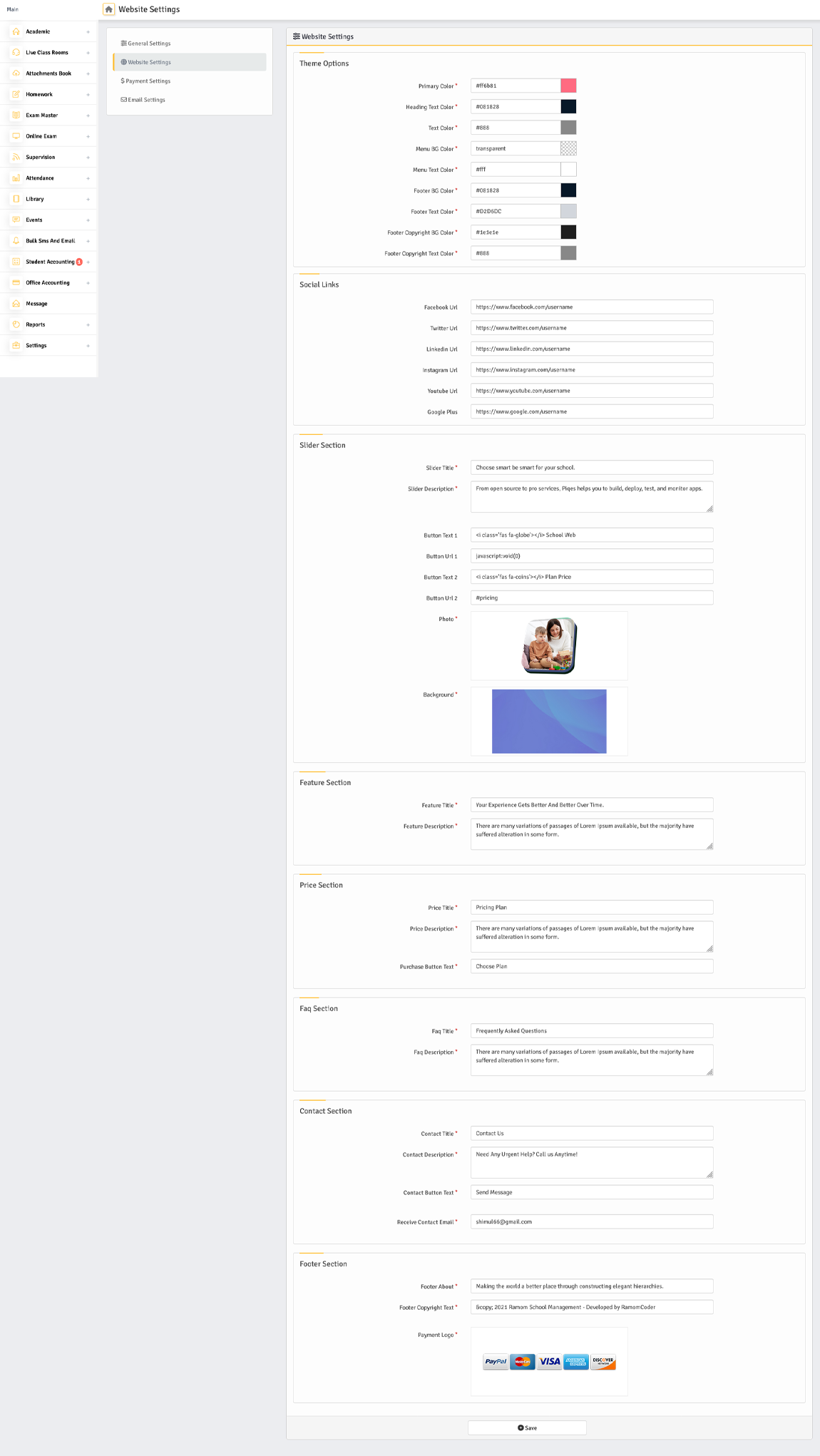
You are now ready to configure Payment Setting. Note that the payment setting is important, Because users will purchase subscriptions plan and renew subscriptions through the front-end website, they will be able to make payments based on this configuration.
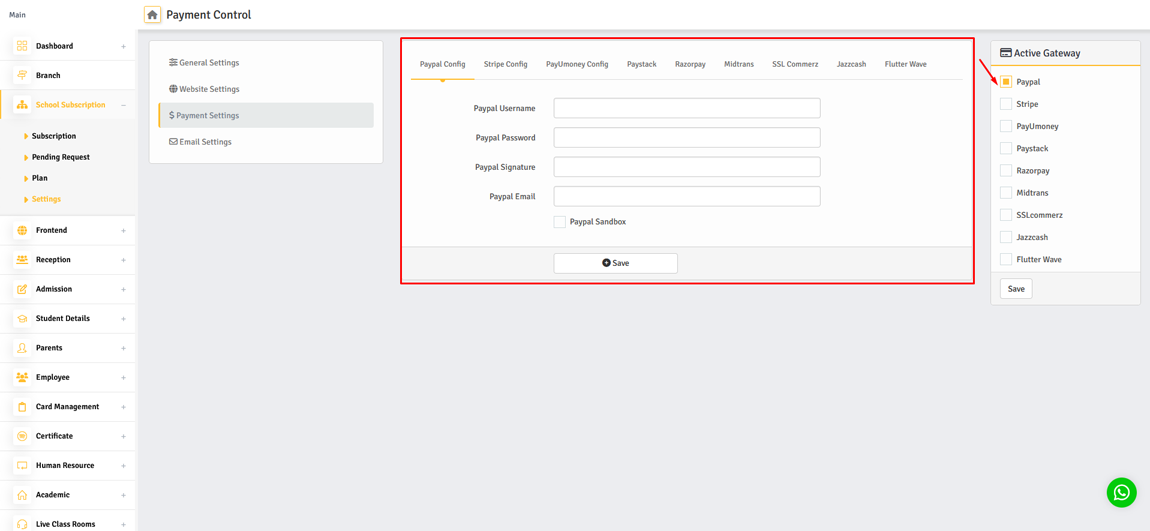
Then finally you configure the Email Settings. Now fill in all box then finally click on Save.
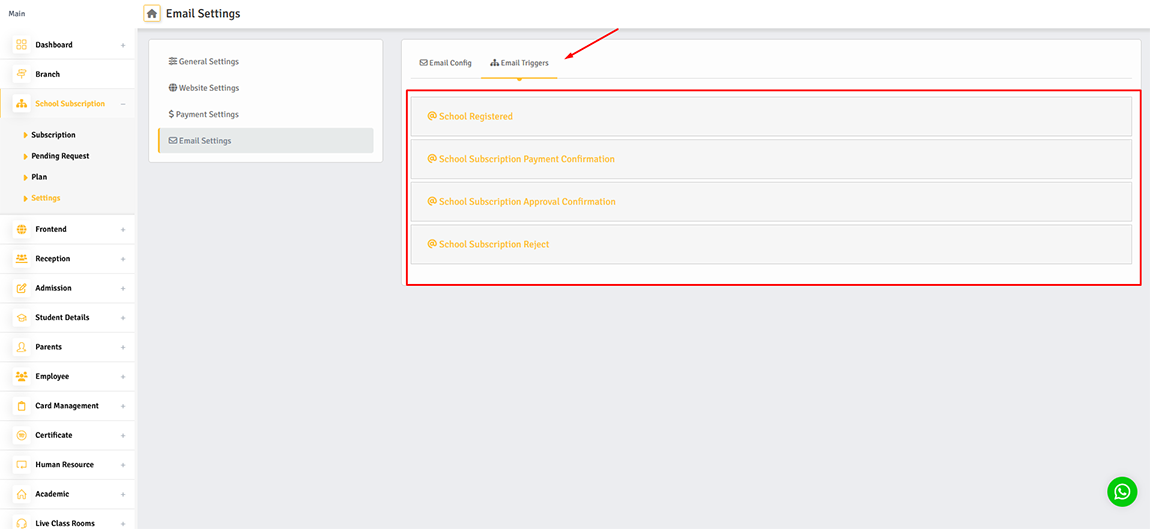
Set E-mail triggers for user e-mail notifications. Turn on the email notifications you want to send to users and set the email templates and of course using the tags.
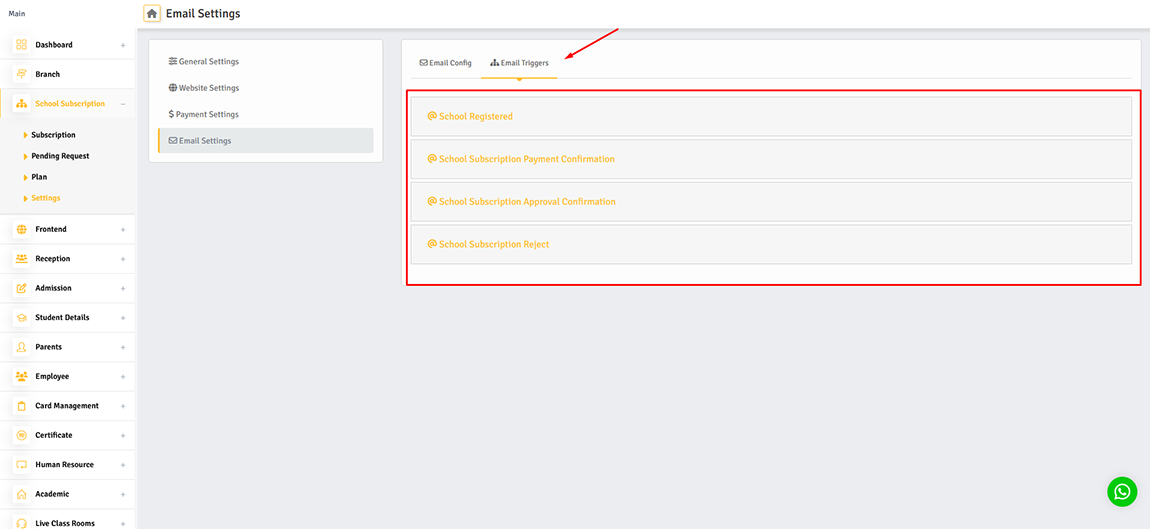
Found this article helpful?
[ 11 Out of 20 Found Helpful ]
