Home Addons School Subscription - SaaS Article
How To add Subscription Plan?
Posted on 2024-08-10First login as super admin. Then go to School Subscription > Plan and you can see the Subscription Plan page and and click Add Package tab. Now fill in the Plan Name, Price, Discount, Student Limit, Parents Limit, Staff Limit, Teacher Limit, Subscription Period, Select Module then finally click on Save.
If you want to appear on the website as Recommended Plan, you can checked Recommended.
If you want to create a free trial plan, you can keep the free trial checkbox checked. In that case the price fill and discount fill will be disabled automatically.
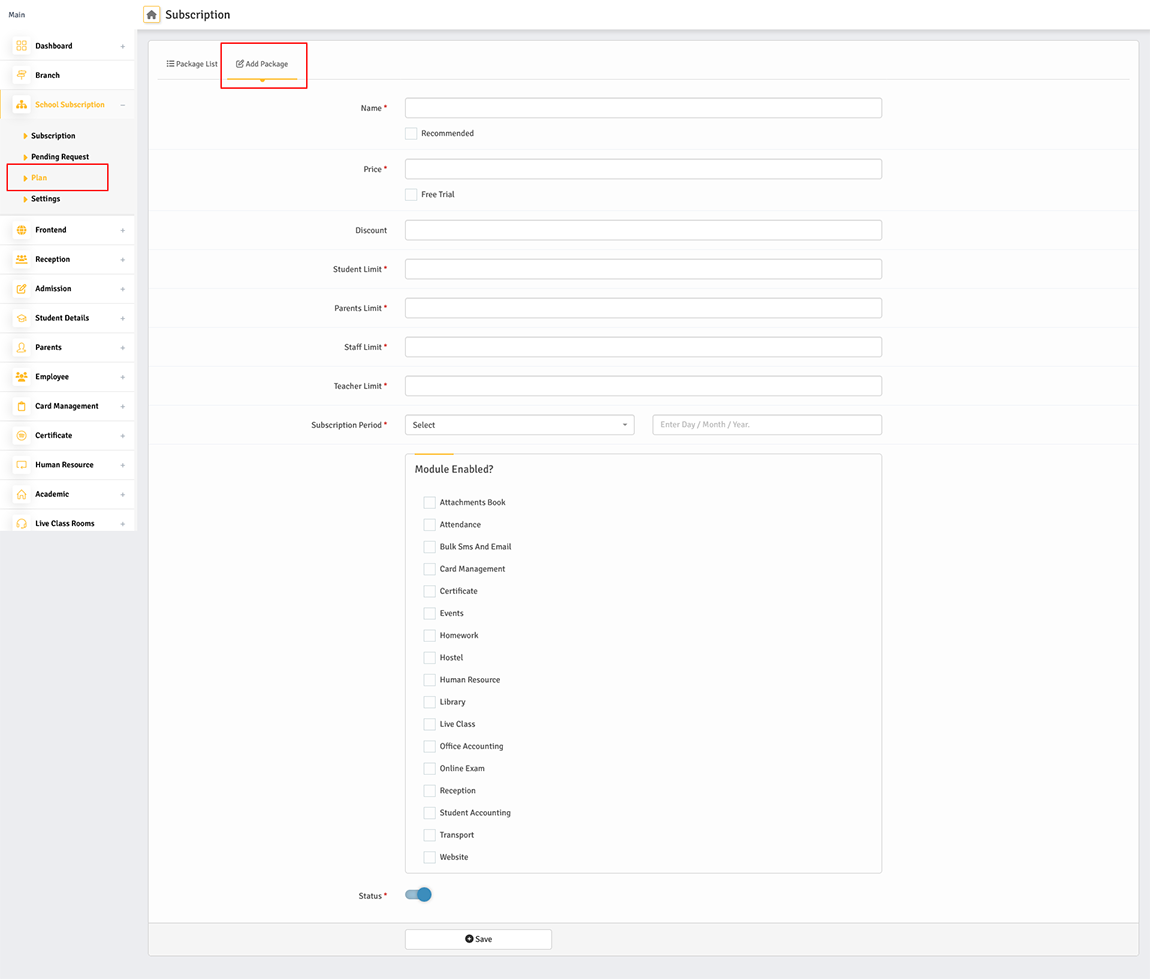
You can set student, parents, staff, teacher limit as per your wish and school cannot add user above this limit.
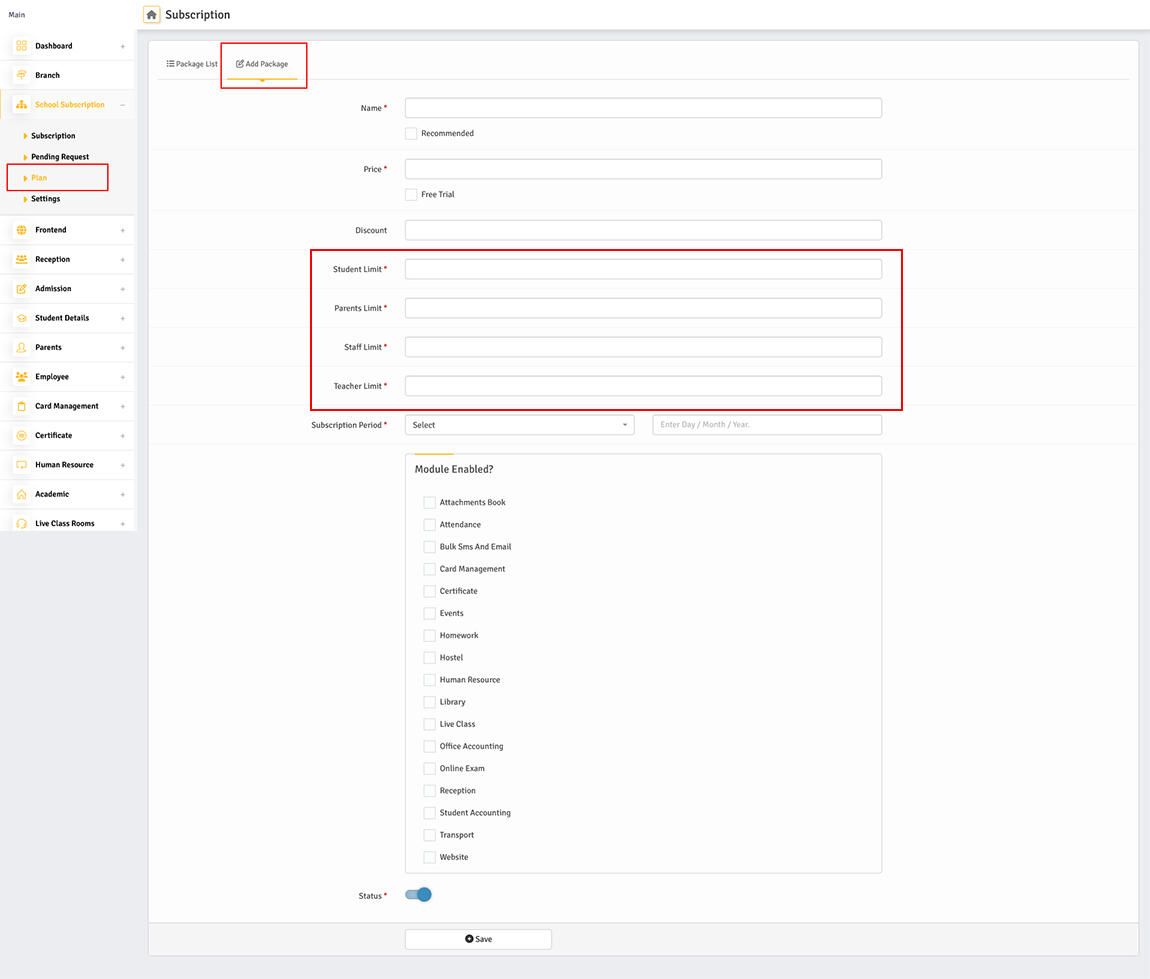
Subscription time periods are divided into 4 categories (Days, Monthly, Yearly, Lifetime) And you can select the models you want to offer the user in this plan then finally click on Save.
Found this article helpful?
[ 9 Out of 13 Found Helpful ]
